Your workplace needs more WOW. Get ready for MHR's World of Work 2026
MHR Learning: What is an LMS System?
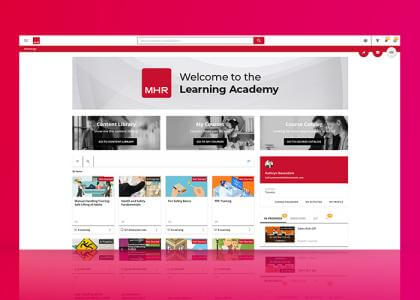
A learning management system (LMS) is a software application that lets you store, organise, create, deliver and track your workplace learning programmes, all in one place. Learn more about who they are for and how they make a difference...
Why do I need to know about LMS?
Bit by bit, all of the training manuals, courses, tests, plans, online modules, videos and other learning assets within an organisation can grow into a formidable stack of material. Even for the most experienced HR manager or Learning and Development (L&D) coordinator, it’s a lot to organise and keep updated.
Meanwhile, there’s the personnel aspect of learning management to oversee. Is everyone enrolled on the right courses? Is the finance team up to speed with your new planning software? Are the external instructors and conference rooms both booked for an upcoming seminar? Are employees actually finding your initiatives useful?
With a long list of routine tasks to juggle, you have less time to focus on your main goal: making sure workforce learning is actually meeting the needs of the business, and the expectations of employees.
An LMS helps you meet all of these challenges. It allows you to manage and monitor all training activities from a single location. Because it automates key training management tasks, it helps to free up HR resources. It also makes it much easier to scale up your learning initiatives, create multiple types of materials for different types of learners, and help you deliver the type of engaging learning experiences that really hit home with employees.
What does an LMS do?
Here are some of the key features you can expect to find in an LMS, and how these can benefit your organisation…
1. Learning materials
An LMS provides a location for storing all of your learning materials in a centralised, user-friendly hub. It makes it much easier to stay organised, to add new materials, to update existing items and ensure consistency.
2. Cloud-based set-up
The major benefit of a cloud-based set-up is that there’s no limit to the potential size of your system. As your library of learning assets gets bigger over time, your LMS hub can scale up seamlessly.
These days especially, scattered workforces are the norm. With a cloud-based hub, authorised individuals (e.g. HR team members, managers from other departments and external trainers) can all contribute to content creation and management, wherever they happen to be based.
3. Training management
As well as housing your learning materials, an LMS also helps you manage how those materials are distributed and accessed.
You can manage who’s doing what from a single dashboard. This includes, for example, inviting employees to participate in certain courses, assigning instructors and managing classroom schedules and locations.
4. Automation
A good LMS will enable you to automate routine admin tasks to free up HR resources. One example is auto-enrollment, where employees are automatically invited or enrolled on particular courses or events, according to rules set by you.
Communications such as reminders and post-session follow-ups can all be automated. This is also useful for managing compliance. For instance, you can use the LMS to set expiration dates for certifications, and automatically enroll employees on mandatory professional development courses at the right time.
5. Employee interface
As well as providing you with a management hub, your LMS should ideally come with a user interface for employees.
Lots of organisations are switching away from physical site-based training in favour of online learning initiatives. It’s cost-effective, convenient for employees, and is especially useful when workforces are spread across multiple locations. The right employee interface can go a long way in supporting this strategy.
A top performing LMS should make it easy to configure your employee interface to meet the needs of learners. For instance, it should be possible to quickly add your own pages to the interface, without having to do any coding. You should also be able to logically organise the interface by setting up your own menus and navigation paths.
The best systems make it as easy as possible for employees to locate the most relevant materials at the right time. This helps learners become more self-sufficient in creating their own learning paths.
6. Content creation
As a start, you should be able to migrate your existing learning material onto the LMS platform.
It should also be a lot simpler to create new content and add this to the employee learning hub. With a range of templates at your fingertips, you should be able to create a fresh page in minutes, adding text, imagery and video.
Many businesses are seeking to extend and improve the range of learning materials they use. This includes things like embedded webinar content and video extracts within e-learning courses. It also includes a greater emphasis on in-context learning and interactive simulations. Some of the best LMS systems make it possible to create this type of innovative material, without the need for specialist design skills.
7. Performance tracking
Which courses and other materials are proving most valuable to employees? Are certain assets being overlooked? What asset categories should we focus on in the future? An LMS enables you to track metrics such as which materials are being accessed and how often. If important areas of training are being overlooked, you can identify this, and take steps to remedy it.
You can also put gamification to work (e.g. through the creation of formal or informal tests and quizzes) to gauge how effectively the material is being absorbed, and use the LMS to track and analyse the results.
8. HR integration
For best results, look for an LMS that integrates easily with other systems in play within your organisation.
To really get the most out of an LMS, make sure it can be integrated with your HR system. When HR and learning management are linked, you can generate personal development plans for individual employees, make personal development recommendations, while always having an up-to-date view of their training history, results and progress.
Learn more…
To support organisations of all shapes and sizes with their training and learning needs, we’ve developed the MHR Learning to offer a range of support, from bespoke training to a full LMS.



