Your workplace needs more WOW. Get ready for MHR's World of Work 2026
Getting the most out of BusinessObjects for iTrent
A fresh installation of iTrent will come with hundreds of pre-built reports (923 of them to be exact!) That should be plenty, right?
Each customer has their own reporting requirements, so there’s only so much iTrent can do. This is where Business Intelligence tools such as BusinessObjects (BO) come in. With almost all of the iTrent database available to choose from, you can create the bespoke reports you need, in the format you need them, to get the right data to the right people at the right time.
However, as MHR’s Nick Felton reported earlier this year, often customers own these tools but just aren’t utilising them to their true potential.
With BusinessObjects, you may not be fully aware of what the product is capable of doing for you. Of course you can create tabular reports and export the data to Excel (it’s OK, everybody does it!). But when your software can do so much more, wouldn’t it be better to invest a little more time creating your reports properly just the once and spend less time manipulating the output every week?
Here are five features of BusinessObjects which could help you unleash some of its true potential and save yourself hours of time.
Flexibility
Your reports can be created from scratch with the fields you want, in the format you want them to be.
Use any of the hundreds of pre-packaged filters or create your own at the click of a button to return exactly the data you’re after. Create prompts so your end users can select exactly what they need to when they refresh the report. Add Input Controls (on screen filters) for extra flexibility.
By using combinations of these simple features, the possibilities for any report become endless.
Click and collect
Why wait for a report to run? Schedule them to run at the desired time and simply collect the output or send it via Email or SFTP, and let the report come to you.
Schedule larger reports to run out of hours and your Database Administrator will thank you for it!
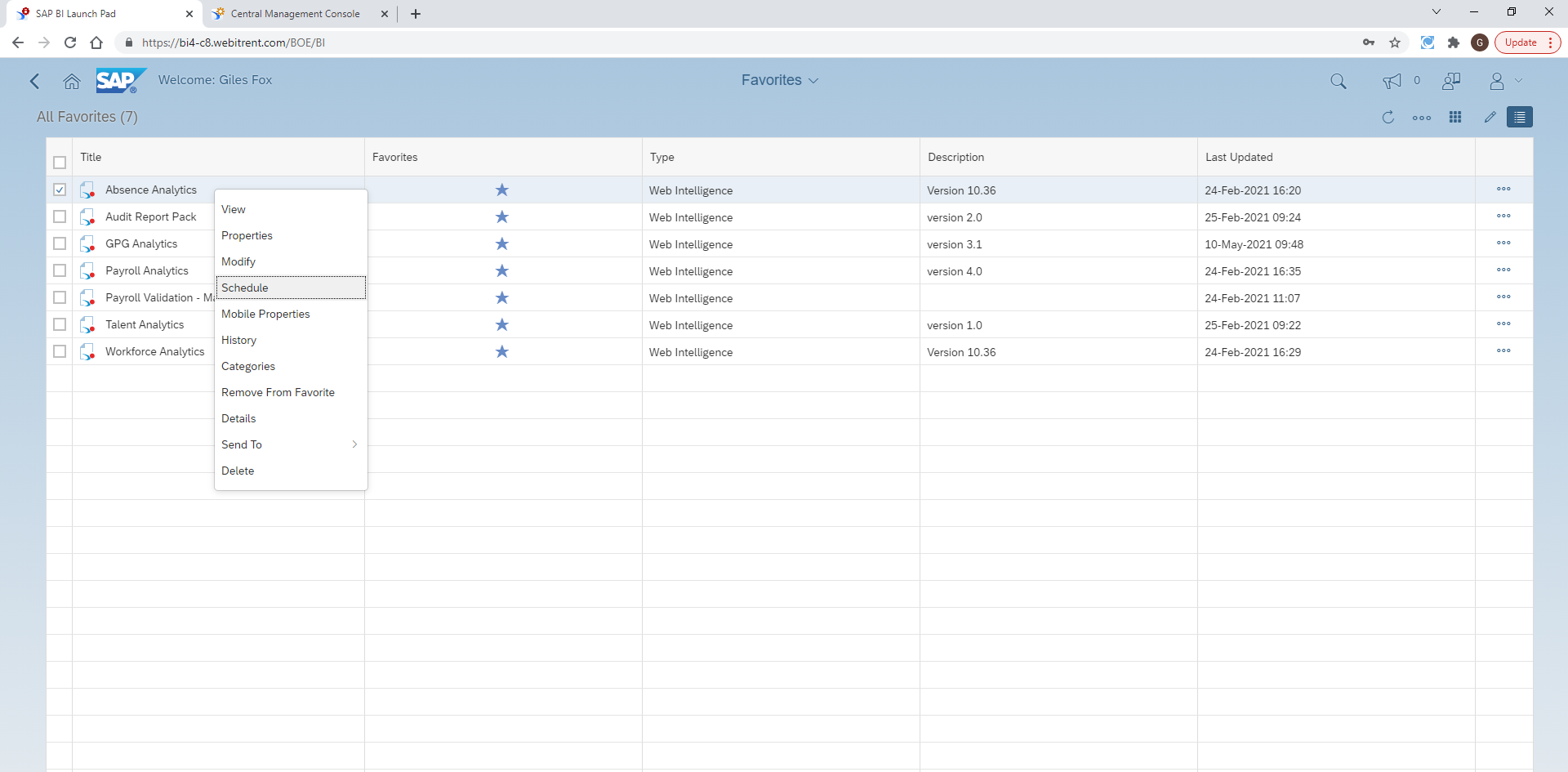
Security
With sensitive data, security is key. The security model in BO allows you to configure the access for your end users, however you need it to be.
You can keep it simple by restricting access to reports or reportable objects, grant read-only access to specific reports, or go the extra mile and restrict the data itself. So, for example, User A can only see data for Department A, or never see employees on Payroll B no matter which report they refresh.
Report Bursting
“I export [this report] to Excel, cut and paste the bits for each recipient and email it out to them.”
Sound familiar? It’s one of our most common conversations with customers. Even if you only spend 30 minutes per week doing this, that’s 26 hours per year! That’s over 3 working days per year doing something which BO could do for you.
Create a Publication to distribute your reports via email or SFTP to multiple recipients with the output filtered en route, so the recipient only sees the data they’re supposed to.
Schedule your Publications to run monthly and you’ll never need to cut and paste again, then you just need to decide what you’ll do with all the extra time!
Data Visualisations
A picture paints a thousand words. With a host of available charts and interactive features, you can summarise your data so it’s suited to the audience. Save the lengthy data tables for the analysts and send your senior management summarised dashboards for absence, payroll, turnover and more. Schedule them via a Publication and they can have their own tailored copy at the click of a button.
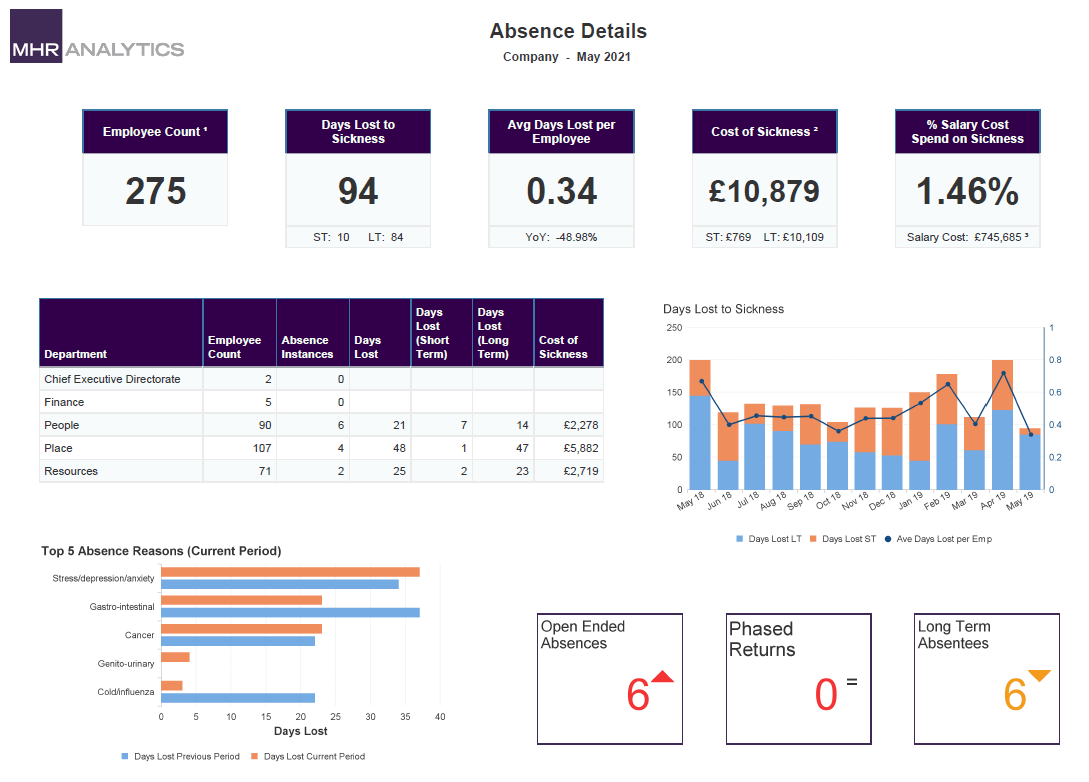
So have a think about how your currently operate. How does your reporting model work?
If you can save yourself some time each week by making use of any of these features then it’s worth doing, whether it’s by modernising your report output to be more visual, or simply by distributing your reports automatically.
If you’d like to know more on any of these features please get in touch with your Customer Relationship Manager, or if you’re struggling and need some assistance please contact the MHR Service Desk.
Have you upgraded to BusinessObjects 4.3 yet? The brand new update brings a whole host of new features which we discuss in our previous blog. Read it now to find out how BO just got a whole lot easier to use.


