BusinessObjects Publications: get your time back
Perhaps one of the most common conversations we have with customers is how they can use BusinessObjects (BO) to their advantage and start saving some time.
What started life as some simple requests for data has now become part of the monthly process, along the lines of ‘we run reports A, B, and C, extract the data to Excel, filter the results and then email the relevant bits to each manager’. The most obvious question is “why?” Just because it’s the way you currently operate doesn’t mean it’s how you should be doing it.
Using a BusinessObjects Publication (aka ‘Report Bursting’), you can schedule a report to run at specific dates and times, send the output to multiple recipients AND filter the output en route so everyone only receives what they are supposed to see. Even if you’re only spending two hours per month doing this manually, that’s nearly two working days per year you could save – if someone offered you an extra two days of holiday per year you’d take it immediately, so why not treat your report processes in the same way and get all that time back?
How do they work?
The Publication links your report to a distribution list, using a common object between the two (e.g. line manager or department). It runs the report, references your distribution list and for every instance where the two match it creates the filtered output, then moves onto the next one.
Where recipients are concerned, there are two types of Publication available to set up:
- Enterprise Recipients: These will be distributed within the BusinessObjects platform, so recipients will need a BO licence to log in and view the output
- Dynamic Recipients: These will be sent outside the BO platform (email or SFTP), so no end user licence is required
Following the above logic, if you had a Dynamic distribution list showing line managers and their email address, the Publication would filter and create a copy of the report for every line manager and email it directly to them – all you have to do is set it up, and let the Publication do all the legwork.
How do I know I’ve set it up correctly?
If you schedule the Publication all the output will go directly to the intended recipients (either email or SFTP). To sense check that you’ve configured your Publication correctly you can run it in test mode – this allows you to send all the output to an email address of your choice, yours, rather than the ‘genuine’ recipients, so you can check it all first and amend the settings as necessary.
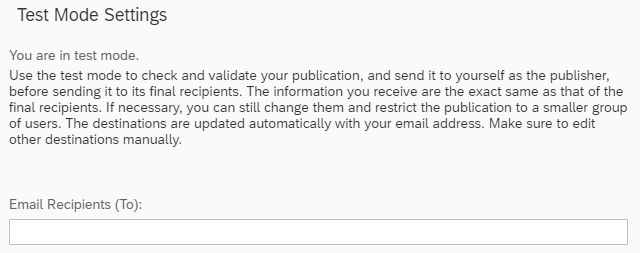
No data, no email
If you’re sending reports directly to line managers but in any given instance there is no data for that line manager to see, a quick change in the Publication settings means if there’s nothing to see, that particular report won’t be sent so nobody receives an email with a blank attachment:
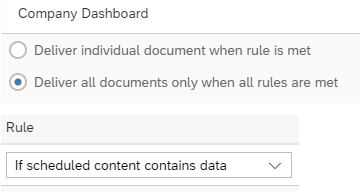
Working Examples
Here are a few examples of Publications customers are already using:
- Expiring Records: Use reports filtered to look at occupancies, visas, and temporary pay elements due to expire in the coming months, and distribute them directly to each line manager so they know which employee records they need to look at and when
- Dashboards: Send filtered high-level summary dashboards direct to each head of department every month
- Absence: Either as a summary, absence triggers or details to each line manager or head of department – if the output contains sensitive information be sure to send via SecureMail so it’s password protected, or via SFTP
- Case Management: Send the latest case details direct to the people who need them
- Learning Events: Distribute details of any upcoming learning events to the attendees and cut down on no-shows
Using Publications is an excellent way to cut down on manual work, and one of the best time-saving features BusinessObjects has to offer. I’d advise all customers to think selfishly – what are your pain points when it comes to creating and sending your reports out? Where are you spending time every week or every month copying and pasting data so it’s suitable for the audience? It’s time to get all that time back.



