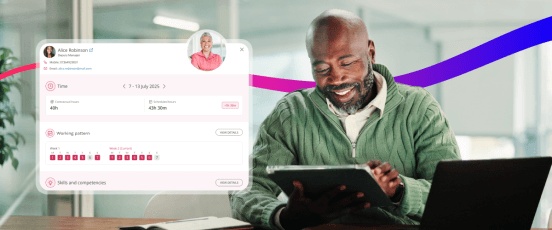19 top tips to maintaining privacy while working remotely
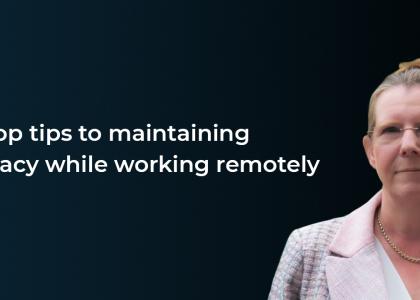
How do you do it? What do you need to remember? And what questions should you be asking?
Data privacy has been an issue recently, and one which continues as a remote, hybrid, and flexible working look set to become a big part of our normal working patterns. So, to help you make all the right decisions, here is a list of top tips to make your working life easier, more private, and more compliant.
Many are common sense. Some you may already use, others might be new to you, most are just good ideas you can easily use. All our tips combine to help keep you and the people around you data private and data compliant.
So let’s jump in...
- Think about where you work. Set up a home office in a bedroom to minimise interruptions and keep your screen and conversations private.
- If you have to work somewhere like at the kitchen table, remember others might be captured by your camera as they walk through, hear your conversation, or see what’s on your screen.
- Use a background to protect the privacy of people in your space. There are lots available on Teams or Zoom, or you can use your own pictures. An interesting background can often be an easy talking point to break the ice.
- Are you using your own equipment? Ask yourself how much of a footprint your work leaves on your equipment.
- Use the mute button! We’ve all heard about the Parish Council rowing on a Zoom call. It happens. But it doesn’t have to be shared.
- Think about how you site your camera. Sitting with your back to the wall keeps your screen private.
- Use a headset and earphones to make sure others can’t overhear your conversation.
- If you’re having a private and confidential conversation with someone, tell the rest of your household that you need quiet time, or move away.
- Understand what children need to hear and, more importantly, what they don’t. Think about how easy it is for them to pick up something inappropriate.
- Be very careful about what you post on social media. Not everyone’s privacy settings are the same and posts of you dancing on tables can be reposted and reach people they weren’t intended for.
- Look closely at the privacy settings for all the social media platforms you use.
- Remember the person at the other side of your screen won’t expect all the other people in your household to see them. So consider buying a privacy filter for your screen. They’re not cheap, but they’re very, very useful.
- If you want to record a session, you need to let your audience know whether it’s being recorded, why it is being recorded, and who that recording is going to be made available to.
- If the recording is being shared, let the participants know if it is available to them only, or also to those who missed the session, or to the wider public, perhaps for training purposes.
- You also need to let people know how it is being shared. Are you going to email a link or make it available to download and potentially share elsewhere?
- If you take handwritten notes, think about where you’re saving them, how your disposing of them, and who might see them. Are you going to throw them in the bin? Fine if they haven’t got names or personal information on them. But if they have, you need to shred or dispose of them securely.
- Do you know if you can be – or ever are – monitored by your employer? Find out, because it’s always best to know.
- Be aware that your location and use of devices can be tracked through GPS on a device or vehicle, or by logging on.
- Check what your employer’s privacy policy says about monitoring, tracking, and social media activity.
So there we have it. Plenty for you to think about. And plenty of tips to ensuring you, your audience, and every employee is able to maintain data privacy during times of remote working.